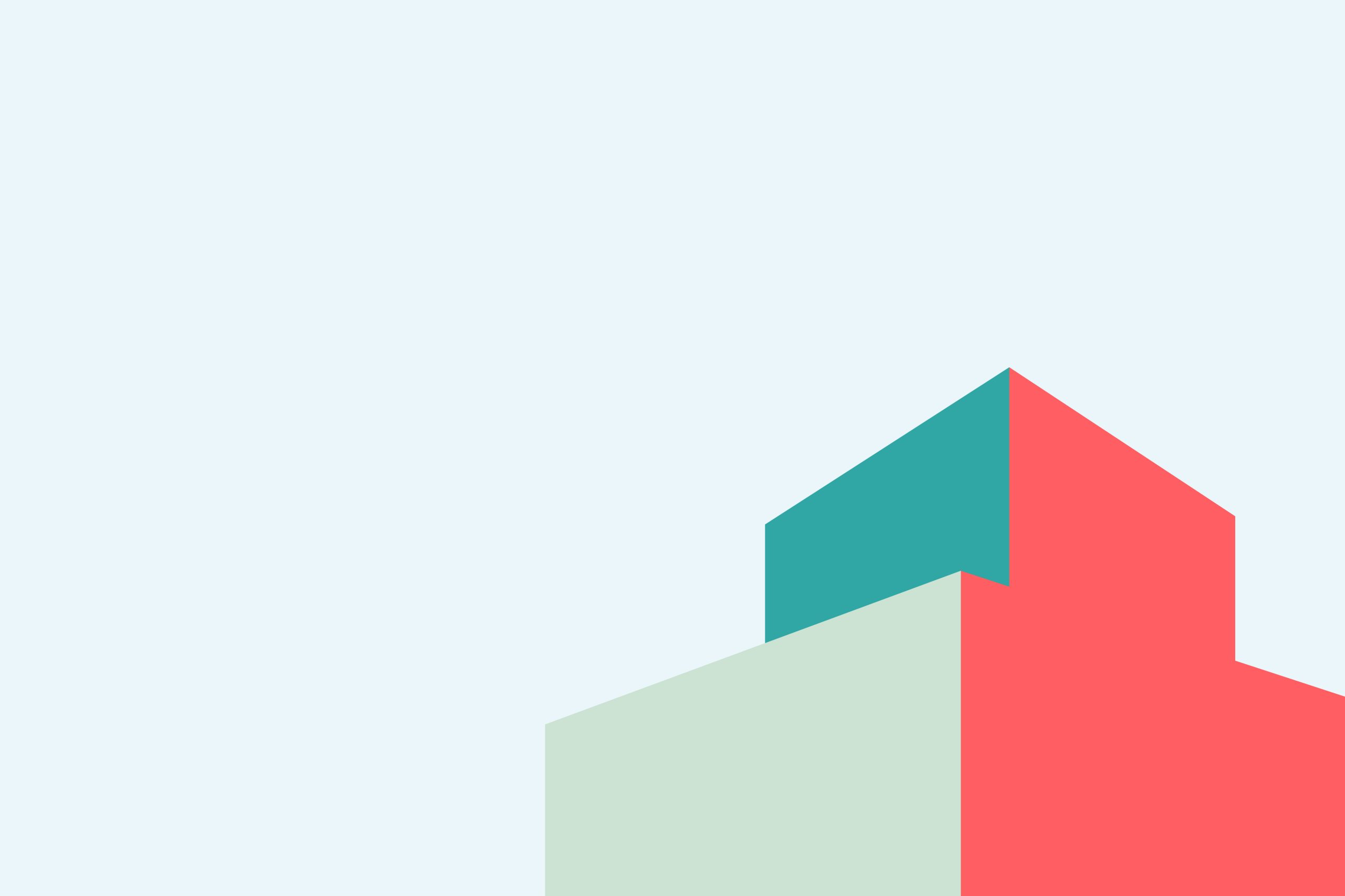Found your company in the listings? Here is a quick and easy guide on how to claim it so you can manage your profile and improve visibility.
Sign Up
Click on the Sign Up Now located next to the blue +Add button.
Find Your Listing
In the search bar find your company
Hover Mouse Over the ! symbol

A window will pop up with Claim this listing option. Click on that and a form will appear.
Fill Out the Form
Simply fill out the form with the requested details. When we receive the form details we will be in touch to confirm that it belongs to you.
Promote Your Listing
There are several options available to help your company be more visible amongst the other listings. We will provide you with more details.